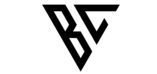Writing and maintaining Dockerfiles can be challenging, especially when it comes to ensuring that your containers are efficient, secure, and easy to maintain. However, by following some best practices, you can write Dockerfiles that are reliable, scalable, and easy to manage.
- Start with a base image: It’s important to choose a base image that is up-to-date, secure, and well-maintained. For example, you can use an official image from the Docker Hub, such as the official Python or Node.js images.
- Keep the Dockerfile simple: It’s important to keep your Dockerfile as simple as possible. This makes it easier to maintain and reduces the risk of bugs and security vulnerabilities. Avoid using complex commands and scripts, and try to stick to basic commands, such as
RUN,COPY, andEXPOSE. - Use multi-stage builds: Multi-stage builds are a feature of Docker that allow you to build an image in multiple stages. This can help you keep your images small, secure, and efficient. For example, you can use a build stage to compile your code, and then use a separate stage to copy only the compiled code into the final image.
- Avoid installing unnecessary packages: When writing your Dockerfile, it’s important to avoid installing packages that you don’t need. This will help keep your images small and reduce the risk of security vulnerabilities.
- Use environment variables: Environment variables are a convenient way to configure your containers at runtime. You can use environment variables to pass configuration values, such as database credentials, to your containers.
- Keep your Dockerfiles up-to-date: It’s important to keep your Dockerfiles up-to-date to ensure that your containers are secure and efficient. You should regularly update your base image, packages, and dependencies to ensure that you are using the latest version.
- Test your Dockerfiles: It’s important to test your Dockerfiles to ensure that they work as expected. You can use the
docker buildcommand to build an image from your Dockerfile, and then use thedocker runcommand to run a container from the image.
By following these best practices, you can write Dockerfiles that are efficient, secure, and easy to maintain. It’s also important to familiarize yourself with the Docker documentation and best practices, as well as the specific tools and services that you are using, to ensure that you are using Docker to its full potential.
Here’s an example of a production-grade Dockerfile that you can use as a reference:
# Use an official base image
FROM node:14-alpine
# Set the working directory
WORKDIR /app
# Copy the application code into the container
COPY . .
# Install the application dependencies
RUN npm install
# Set environment variables
ENV NODE_ENV=production
# Expose the port that the application will listen on
EXPOSE 3000
# Start the application
CMD ["npm", "start"]
This Dockerfile starts with an official Node.js base image and sets the working directory to /app. The application code is then copied into the container and the dependencies are installed using the npm install command.
The environment variable NODE_ENV is set to production, and the port that the application will listen on (port 3000) is exposed. Finally, the CMD instruction is used to start the application by running the npm start command.
It’s important to note that this is just one example of a production-grade Dockerfile. The specific requirements for your application will depend on the specific technologies and tools that you are using. For example, if your application requires additional dependencies, such as system libraries or build tools, you may need to install those dependencies in your Dockerfile as well.