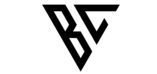Docker is a popular platform for building, shipping, and running applications, and it is widely used in production environments. When deploying Docker containers in production, it is crucial to ensure that the containers are secure, reliable, and scalable. In this blog post, we will explore the various steps involved in deploying Docker containers in production environments, including AWS, Azure, and Google Cloud Platform.
Step 1: Plan and design the deployment
Before deploying Docker containers in production, it is essential to have a clear plan and design for the deployment. This involves deciding on the number of containers required, their size, and the infrastructure that will support them. It also involves deciding on the network architecture, data persistence strategy, and the security measures that need to be implemented.
Step 2: Prepare the environment
Once you have a plan in place, the next step is to prepare the environment for the deployment. This includes setting up the necessary infrastructure, such as servers, storage, and network components. You also need to configure the environment for security and monitoring, and install the necessary tools and dependencies.
Step 3: Build and push Docker images
The next step is to build and push the Docker images to a registry, such as Docker Hub. This involves writing a Dockerfile that specifies the instructions for building the image, and then using the docker build and docker push commands to build and push the image to the registry.
Step 4: Deploy the containers
Once the images are available in the registry, the next step is to deploy the containers. This involves using the docker run command to start the containers, and the docker ps command to verify that the containers are running.
Step 5: Monitor and manage the containers
After deploying the containers, it is important to monitor and manage them to ensure that they are running optimally. This involves using tools such as Docker Compose and swarm mode to manage the containers, and monitoring tools such as the Docker engine API and logging solutions to monitor their performance.
Step 6: Deploy on cloud platforms
Finally, you can deploy the containers on cloud platforms such as AWS, Azure, and Google Cloud Platform. This involves creating a virtual machine, installing Docker, and deploying the containers on the platform. The exact steps will vary depending on the platform, but the general process involves creating a virtual machine, installing Docker, and deploying the containers using the docker run command.
In the case of Azure, the steps for deploying Docker containers are as follows:
- Create an Azure Container Registry (ACR) to store the Docker images
- Push the Docker images to the ACR
- Create an Azure Container Instance (ACI) to run the containers
- Start the containers in the ACI
- Monitor the containers using Azure Monitor
Note: For more information on deploying Docker containers on Azure, you can refer to the Azure Container Registry documentation and Azure Container Instance documentation available on the Microsoft website (https://azure.microsoft.com/en-us/services/container-registry/).
In conclusion, deploying Docker containers in production environments requires careful planning, preparation, and monitoring. By following the steps outlined in this blog post, you can ensure that your containers are deployed securely, reliably, and scalably in production environments.