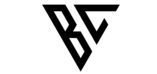As your applications grow, you may find that you need to scale them to handle increased traffic or demand. This is where Docker Compose and swarm mode come in. In this blog post, we will explore what Docker Compose and swarm mode are, how to use them, and how to scale up your applications using these powerful tools.
What is Docker Compose?
Docker Compose is a tool for defining and running multi-container Docker applications. With Docker Compose, you can define your application’s services, networks, and volumes in a single docker-compose.yml file, and then start and stop the services using the docker-compose command.
For example, consider a simple application that consists of a web server and a database. The following docker-compose.yml file defines this application:
version: '3'
services:
web:
image: nginx
ports:
- "80:80"
db:
image: postgres
With this docker-compose.yml file, you can start the application using the following command:
docker-compose up
And stop the application using the following command:
docker-compose down
What is Swarm mode?
Swarm mode is a native clustering solution for Docker. With swarm mode, you can create and manage a swarm of Docker nodes, and then deploy services to the swarm. Swarm mode makes it easy to scale up your applications by adding or removing nodes as needed.
To create a swarm, you first need to initialize a node as a swarm manager:
docker swarm init
Next, you can add nodes to the swarm:
docker swarm join --token <token> <manager_ip>:<manager_port>
Finally, you can deploy services to the swarm using the docker stack deploy command:
docker stack deploy --compose-file docker-compose.yml <stack_name>
Scaling up your applications
With Docker Compose and swarm mode, you can easily scale up your applications as needed. For example, to scale up the number of replicas of a service in a swarm, you can use the docker service update command:
docker service update --replicas <replicas> <service_name>
For example, the following command scales up the number of replicas of the web service to 3:
docker service update --replicas 3 web
Conclusion
In this blog post, we have explored what Docker Compose and swarm mode are, and how to use them to scale up your applications. Whether you are just starting out with Docker or you are an experienced user, Docker Compose and swarm mode provide a powerful and flexible way to scale your applications and handle increased traffic and demand. So go ahead, experiment with Docker Compose and swarm mode, and see how you can use them to build powerful and scalable applications with Docker!