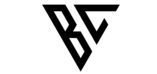When building applications with Docker containers, you may find that you need to store data that should persist even after the container is deleted. This is where Docker volumes come in. In this blog post, we will explore what Docker volumes are, how to use them, and how to implement data persistence in your Docker containers.
What are Docker volumes?
Docker volumes are a way to persist data generated by or used by Docker containers. Unlike a container’s writable layer, which is temporary and can be deleted when the container is removed, volumes persist even after the container is deleted. Volumes can be created, managed, and stored separately from containers and are often used to persist data such as databases, logs, or configuration files.
Creating a volume
You can create a Docker volume using the docker volume create command. For example, the following command creates a volume called my_volume:
docker volume create my_volume
Mounting a volume
To mount a volume in a container, you can use the -v or --mount flag when launching the container. The -v flag takes two arguments: the host path and the container path. The host path specifies the location on the host system where the volume will be stored, and the container path specifies the location in the container where the volume will be mounted.
For example, the following command launches a container and mounts the my_volume volume at /data in the container:
docker run --name my_container -v my_volume:/data -d <image_name>
Data persistence using volumes
One of the main use cases for Docker volumes is data persistence. For example, you may want to store a database in a volume so that the data persists even after the container is deleted and recreated.
To implement data persistence, you would first create a volume as described above:
docker volume create db_volume
Next, you would launch a container with the volume mounted at the appropriate location, such as /var/lib/postgresql for a PostgreSQL database:
docker run --name db_container -v db_volume:/var/lib/postgresql -d postgres
Now, the data stored in the PostgreSQL database will persist even after the container is deleted and recreated, as it is stored in the db_volume volume.
Volume drivers
Docker volumes are not limited to the host file system, and you can use different volume drivers to store data in other locations. For example, you can use a volume driver to store data in cloud-based storage systems such as Amazon S3 or Google Cloud Storage.
To learn more about volume drivers and how to use them, check out the official Docker documentation here.
Conclusion
In this blog post, we have explored what Docker volumes are, how to use them, and how to implement data persistence in your Docker containers. Whether you are just starting out with Docker or you are an experienced user, volumes provide a powerful and flexible way to persist data in your containers. So go ahead, experiment with volumes, and see how you can use them to build powerful and scalable applications with Docker!