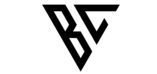Docker is a powerful platform for packaging, deploying, and managing applications, but before you can start using it, you need to install it on your system. In this blog post, we’ll provide a step-by-step guide to installing Docker, covering Windows, MacOS, and Linux.
For Windows:
- Download the Docker Desktop for Windows installer from the Docker website (https://docs.docker.com/docker-for-windows/install/).
- Double-click the installer to start the installation process.
- Follow the prompts to install Docker Desktop for Windows on your machine.
- After installation is complete, click the Docker icon in the system tray to launch the Docker application.
- Verify that Docker is running correctly by using the “docker run” command, as described in the previous section.
For MacOS:
- Download the Docker Desktop for Mac installer from the Docker website (https://docs.docker.com/docker-for-mac/install/).
- Double-click the installer to start the installation process.
- Follow the prompts to install Docker Desktop for Mac on your machine.
- After installation is complete, click the Docker icon in the system tray to launch the Docker application.
- Verify that Docker is running correctly by using the “docker run” command, as described in the previous section.
For Linux:
The installation process for Linux will vary depending on your specific distribution. You can find the installation instructions for your distribution on the Docker website (https://docs.docker.com/install/). In general, you’ll need to add the Docker repository to your system, install the Docker engine, and start the Docker service.
After you’ve installed Docker, you can verify that it’s running properly by using the “docker run” command. This command will download a test image and run it in a container, so you can see that everything is working properly.
Once you’ve installed Docker, you’re ready to start using it. You can start by downloading images from the Docker Hub (https://hub.docker.com/), or you can build your own images using Dockerfiles. You can also start running containers, connecting containers, and exploring all of the other features that Docker has to offer.
In conclusion, installing Docker is a simple process that can be completed in a matter of minutes. By following the steps outlined in this guide, you’ll be up and running with Docker in no time, ready to start using it to package, deploy, and manage your applications.