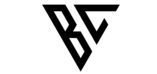Kubernetes has become the go-to container orchestration system for many developers and organizations, providing an easy and efficient way to deploy, scale and manage containerized applications. However, testing Kubernetes applications on a local machine can be a challenging task. In this post, we’ll explore three popular tools for running Kubernetes locally: Minikube, Kind, and K3s.
Minikube
Minikube is a popular tool for setting up a single-node Kubernetes cluster on your local machine. It provides a simple and easy way to test your Kubernetes applications in a local environment, with support for all major operating systems.
Minikube runs a virtual machine on your local machine, where it deploys a lightweight Kubernetes cluster with a single node. This makes it easy to test and develop Kubernetes applications on a local machine, without the need for a full-blown Kubernetes cluster.
One of the main advantages of Minikube is its ease of use. It comes with a simple CLI tool that allows you to start and stop the cluster, and it supports a variety of Kubernetes features out of the box, including persistent volumes and services.
However, Minikube has some limitations. For example, it only supports a single-node cluster, which makes it unsuitable for testing applications that require multiple nodes. Additionally, running a virtual machine on your local machine can be resource-intensive, which can slow down your development workflow.
Kind
Kind (Kubernetes in Docker) is another popular tool for running Kubernetes locally. It is a Kubernetes SIGs (Special Interest Group) project, which means that it is developed and maintained by the Kubernetes community.
Kind runs a Kubernetes cluster in a Docker container, which makes it very similar to Minikube’s approach. However, unlike Minikube, Kind allows you to create multi-node clusters, which makes it suitable for testing distributed applications.
Another advantage of Kind is its flexibility. It allows you to customize your Kubernetes configuration by providing a Dockerfile that defines the image used to run the cluster nodes. This makes it easy to test and develop custom Kubernetes configurations on your local machine.
However, Kind also has some limitations. For example, it does not support some of the advanced features of Kubernetes, such as persistent volumes, and its multi-node support is still experimental.
K3s
K3s is a lightweight Kubernetes distribution designed for resource-constrained environments, such as edge devices and IoT devices. It provides a simplified and optimized Kubernetes installation that is easy to deploy and manage.
K3s runs a Kubernetes cluster in a single binary, which makes it very lightweight and easy to install. It also includes a number of optimizations that make it suitable for running on resource-constrained devices, such as reduced memory usage and smaller binary size.
One of the main advantages of K3s is its simplicity. It provides a simple and easy-to-use Kubernetes installation that requires minimal configuration. It also supports a variety of Kubernetes features, including Helm chartshttps://bhanuchaddha.com/docker-03-creating-and-launching-custom-docker-images-a-comprehensive-guide/ and YAML manifests.
However, K3s also has some limitations. It does not support some of the advanced features of Kubernetes, such as RBAC and network policies. Additionally, its lightweight design means that it may not be suitable for testing applications that require a large number of nodes.
Conclusion
Minikube, Kind, and K3s are all great tools for running Kubernetes locally. Each tool has its own strengths and weaknesses, and the choice ultimately depends on your specific needs.
If you need to test a single-node Kubernetes cluster on your local machine, and want a simple and easy-to-use tool, Minikube is a great choice. If you need to test multi-node Kubernetes clusters, and want a more customizable tool, Kind is a good option. And if you need a lightweight, resource-friendly tool for testing Kubernetes applications in edge environments, K3s is a great choice.
| minikube | kind | k3s | |
|---|---|---|---|
| runtime | VM | container | native |
| supported architectures | AMD64 | AMD64 | AMD64, ARMv7, ARM64 |
| supported container runtimes | Docker,CRI-O,containerd,gvisor | Docker | Docker, containerd |
| startup time initial/following | 5:19 / 3:15 | 2:48 / 1:06 | 0:15 / 0:15 |
| memory requirements | 2GB | 8GB (Windows, MacOS) | 512 MB |
| requires root? | no | no | yes (rootless is experimental) |
| multi-cluster support | yes | yes | no (can be achieved using containers) |
| multi-node support | no | yes | yes |
| project page | minikube | kind | k3s |